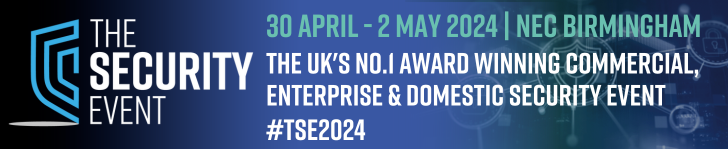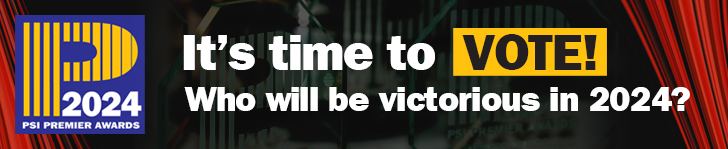The 2N Access Unit M is described as the ideal reader for offices. Its controller is built-in and all that is needed to connect and power the device is a single UTP cable. The range includes several versions – RFID, RFID combined with mobile access via Bluetooth, or RFID with a keypad, ideal for projects that require two-factor authentication.
The 2N Access Unit M is described as the ideal reader for offices. Its controller is built-in and all that is needed to connect and power the device is a single UTP cable. The range includes several versions – RFID, RFID combined with mobile access via Bluetooth, or RFID with a keypad, ideal for projects that require two-factor authentication.
Construction
The unit itself is very lightweight and low profile with a textured hard plastic body and a scratch resistant tempered glass inlay covering the front of the device. This will allow the unit to withstand years of use without looking tired or worn.
The device is rated to IP55 and IK07 meaning that it is suitable for indoor and outdoor use. The fly leads and pigtail on the rear of the unit are moulded into the device to ensure water tightness, but these leads are only 300mm long, and would have installation issues if installed on an external wall or where there is a lack of wall cavity. There would also be a requirement for 25mm for these types of installations which may affect the mounting bracket being installed correctly and securely.
For external applications, or where the device may be required to connected to a third party system – such as a fire alarm system, it would be helpful to have a surface mounting backbox that would allow for all connections to be concealed and secured easily, or where ceramic style connector block is required to be used.
Set up
The brief instruction manual is suitable enough to get the device up and running and configure an account. Additional information can be requested through the 2N website under the product, but during the duration of testing, this “Request Information” did not work and only takes the user to a blank page on the Axis-communications website. But if you access the website through the products section, select the 2N Access Unit M range, you are able to find all the technical information you need.
The device requires a LAN connection to be set up, this can be achieved through the use of a POE network input into the RJ45 Pigtail, or a standard network connection with local 8 – 12v power. The initial power-up takes 20 – 30 seconds before the unit illuminates or makes a noise so be patient and give it time to boot up. During this initial set up, if the device cannot see the LAN connection, you will be presented with a flashing red light prompting investigation.
Read the full review in the December 2022 edition of PSI magazine