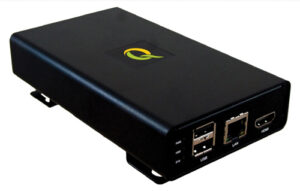 The unit is a small-footprint video server for use with the Vista product range and the “qulu” video management software. The model on test was fitted with a 2TB drive and had four camera licences pre-loaded.
The unit is a small-footprint video server for use with the Vista product range and the “qulu” video management software. The model on test was fitted with a 2TB drive and had four camera licences pre-loaded.
The front panel has three LEDs to show status of Power Hard Drive and System operation respectively, then dual USB sockets, an RJ45 LAN connector and an HDMI socket. The rear panel just has a power connector for the 5v input. This is not a captive connector but has a positive holding force.
Start-up
When connected to a network and powered-up the unit takes approximately two minutes to boot-up and begin operation. The HDMI output shows the Linux loading data during this time and ends at a conventional Debian log-in prompt. There appears to be no other use for this video output as it is only mentioned for factory-use in the specification document.
Software
The Vista CCTV Server Tool and qulu client software can be downloaded from the Vista website. A trail period version is available for evaluation. Alternatively, the Q’s web browser can be called directly but does require the port number to be included with the IP address; default is 7001. The server tool identifies servers on the network allowing IP addresses to be changed to suit the subnet in use. In this case the server had a suitable IP address allocated due to its default DHCP setting and was located within 90 seconds. This application allows the time and date and other basic parameters to be set. In practice the server information cleared from the display once the changes had been made or if left on screen for more than 2 or 3 minutes and didn’t return. Re-loading the application restored the information.
The qulu client software appears at first impression to be unusual in its approach but is worth investing time to familiarise with its very flexible features. A 227-page qulu user manual is available for download and is essential reading to get the most from this system.
Software versions for Windows, Linux and MAC are available. For the test the software was loaded on a Windows 10 PC and all features operated as expected and appeared well thought out and fully developed.
The qulu settings can be backed-up into a single database file for future recovery.
Menu Options
The qulu client presents a resource tree down the left hand edge of the window that can be un-pinned to auto-hide. This tree includes all devices on the local subnet and while there is an option to delete any unwanted devices from the tree it was found that there was a tendency for these to be immediately rediscovered. This auto-discovery can be disabled in System Administration once the final system is established.
A top level drop-down list provides access to System Administration, User Management and Local Settings amongst others. Right mouse-clicking on any selected item in the resource tree gives access to the relevant menus for any compatible devices.
The System Administration options include General, Licences, Email, Updates, Routing Management and Time Synchronisation. Recordings are all based on individual server time with the client software showing local time so use with servers in different time zones is supported.
For the server, a resource monitor is available and can be dragged into the display area to show server uptime along with percentage usage of CPU load, RAM usage, Disk partition and network connection.
Disk usage and bit-rate per camera is shown in Server Settings with a storage time forecast for current and additional storage being included.
Users are categorised as Owner, Administrator, Advanced viewer, Viewer and Live viewer with permissions to view, replay and control cameras and settings being assigned within these groups.
Hardware
The Q NVR is based on a single main PCB with a daughter-board connecting the SATA 2.5” drive. The A20 dual core ARM processor and memory is mounted on the underside of the PCB without heatsinks. Temperature management is very good with the case temperature only reaching 31.5° C after over two hours’ operation. This coupled with the lack of any large electrolytic capacitors within the unit suggests that its life expectancy should be very good. The lack of a fan should reduce dust ingress and ensures quiet operation which will be of benefit for covert installations.
The drive fitted was a Samsung Spinpoint 2.5” 2TB SATA model that is screwed directly to the chassis with no anti-shock mounts. All of the available drive space is dedicated to recordings. The operating system is held on an 8 GB SD card that is not externally accessible.
Read the full review in the May 2016 edition of PSI magazine



